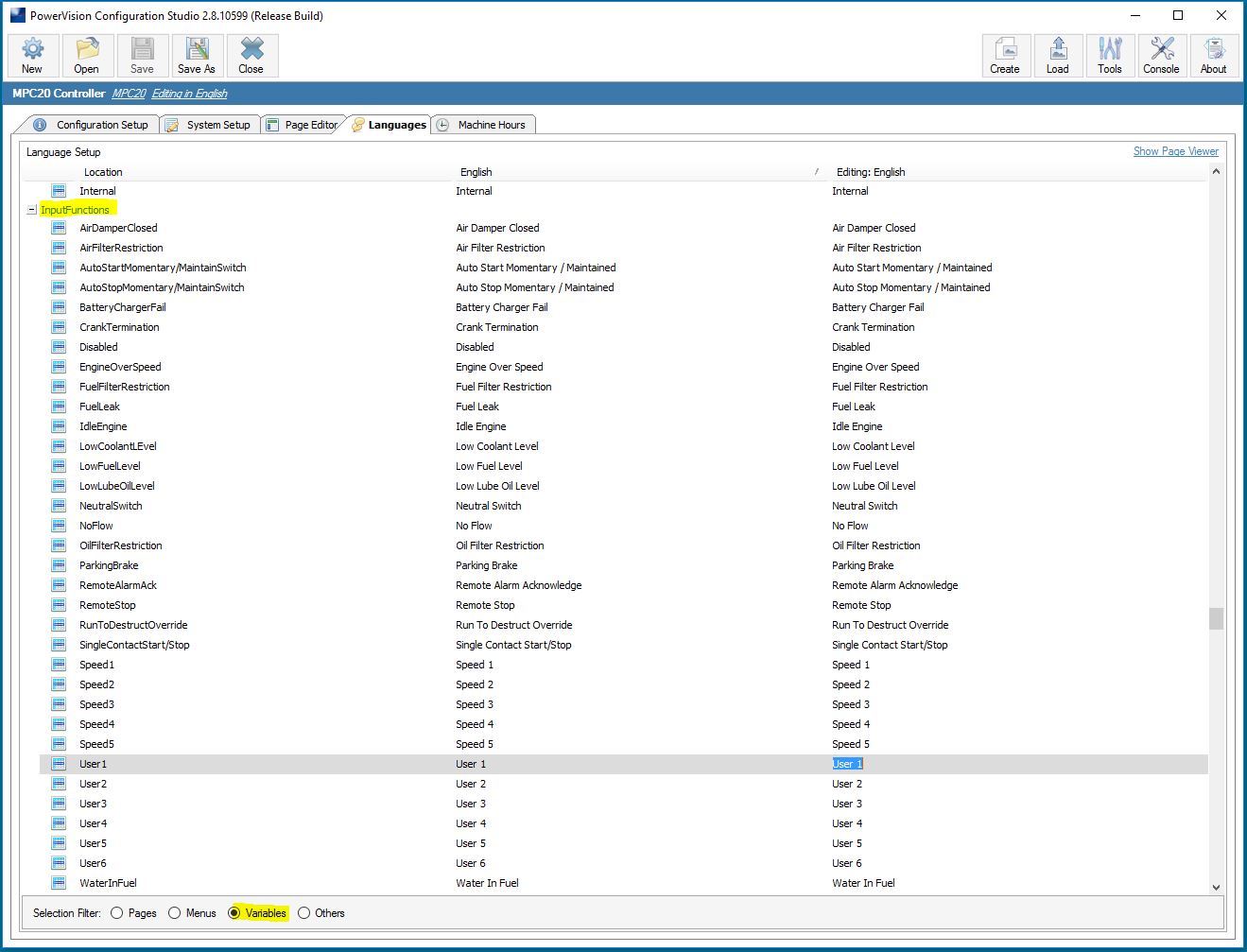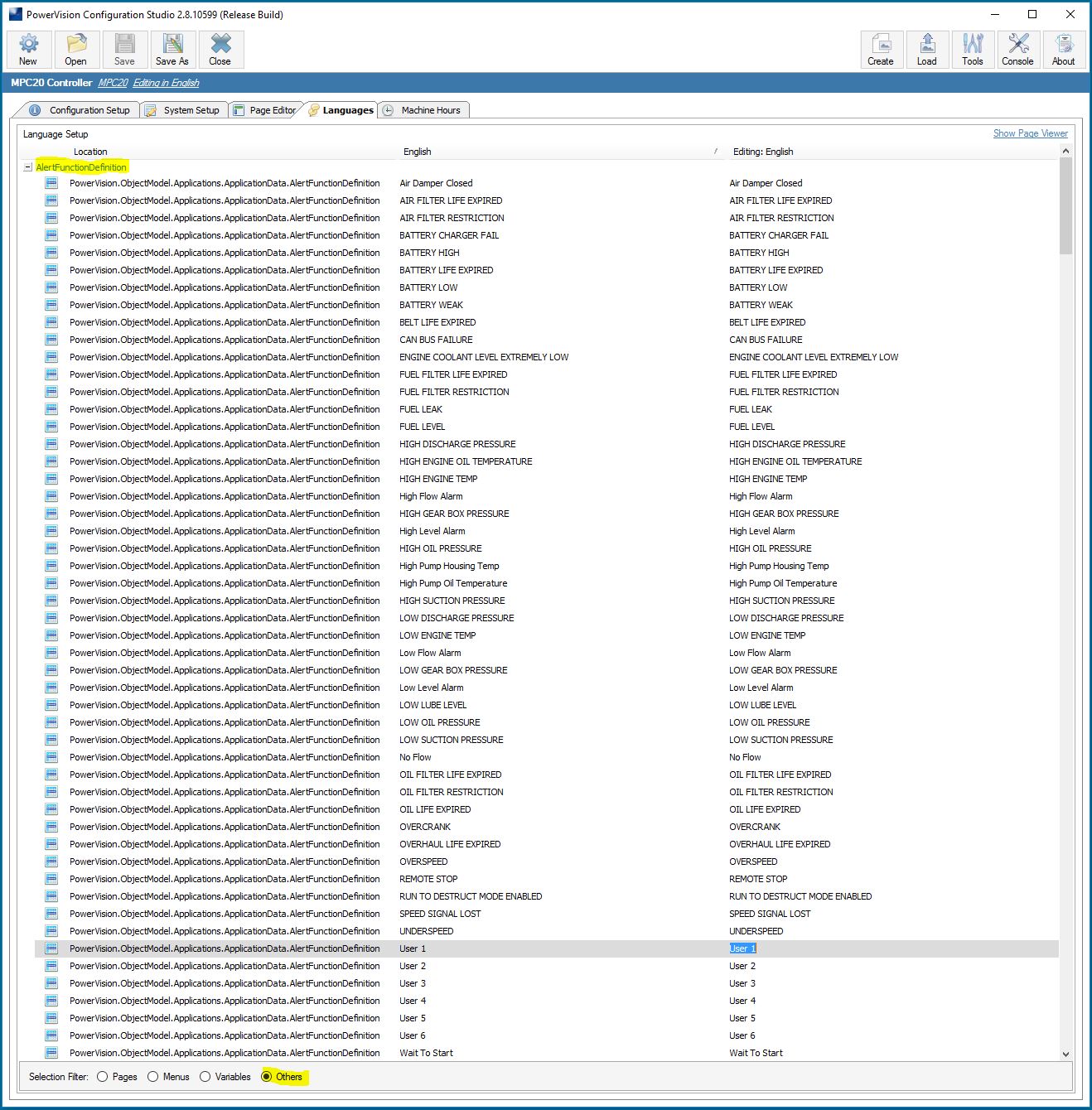Hi Everyone,
I want to change the display name of the function of the digital input (snapshot below in attachment):
Like under function "User1, User2, ... User6" is available i want to give customized name and corresponding will have warning/shutdown, so Error message should also be edited as according.
Please suggest the steps for this.
I had gone through the Advanced Mode of controller and tried, but Display name is highlighted, not able to click for change. Rather I am able to change the function display name of the other section.
Is it being protected by the Password something like that. Please Support.
Change Function Display name of I/O in MPC20
- [rahul 9219]
- Posts: 4
- Joined: Sat Mar 12, 2016 8:35 am
Change Function Display name of I/O in MPC20
- Attachments
-
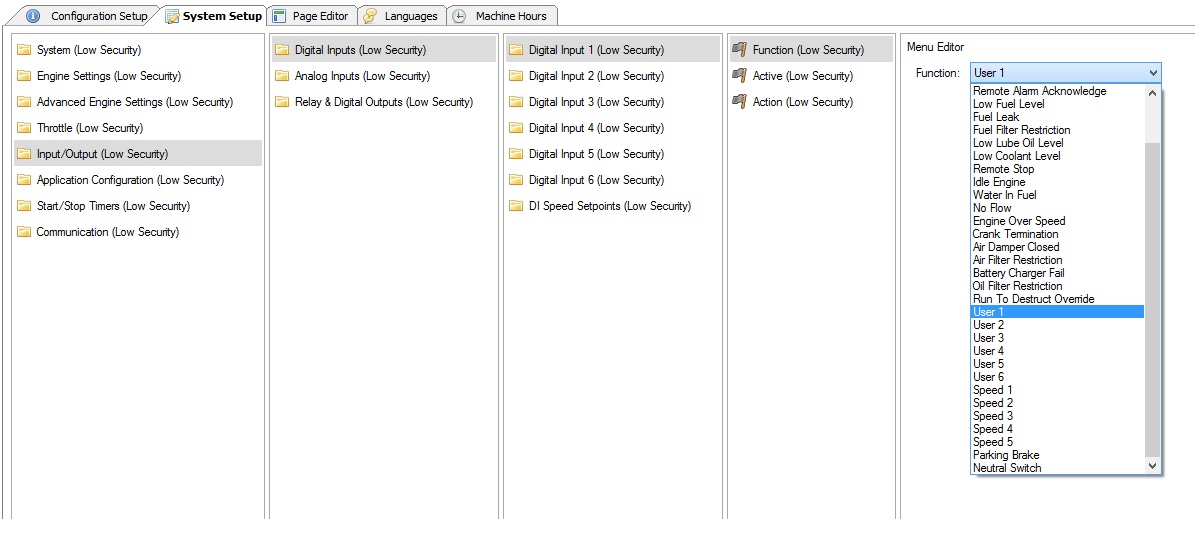
- Change Function Display name of IO in MPC20 =forum.fwmurphy.jpg (120.63 KiB) Viewed 55 times
-Thanks
Rahul J. G.
Rahul J. G.
- boyce
- Enovation Controls Development

- Posts: 322
- Joined: Wed Sep 08, 2010 5:09 pm
Re: Change Function Display name of I/O in MPC20
The User defined strings for the Input Function and the Alert can be changed in the Languages section.
The same strings show up in the Global Lockout Bubble Parameters. I didn't see it anywhere else.
The same strings show up in the Global Lockout Bubble Parameters. I didn't see it anywhere else.
Boyce Schrack
Enovation Controls
Enovation Controls