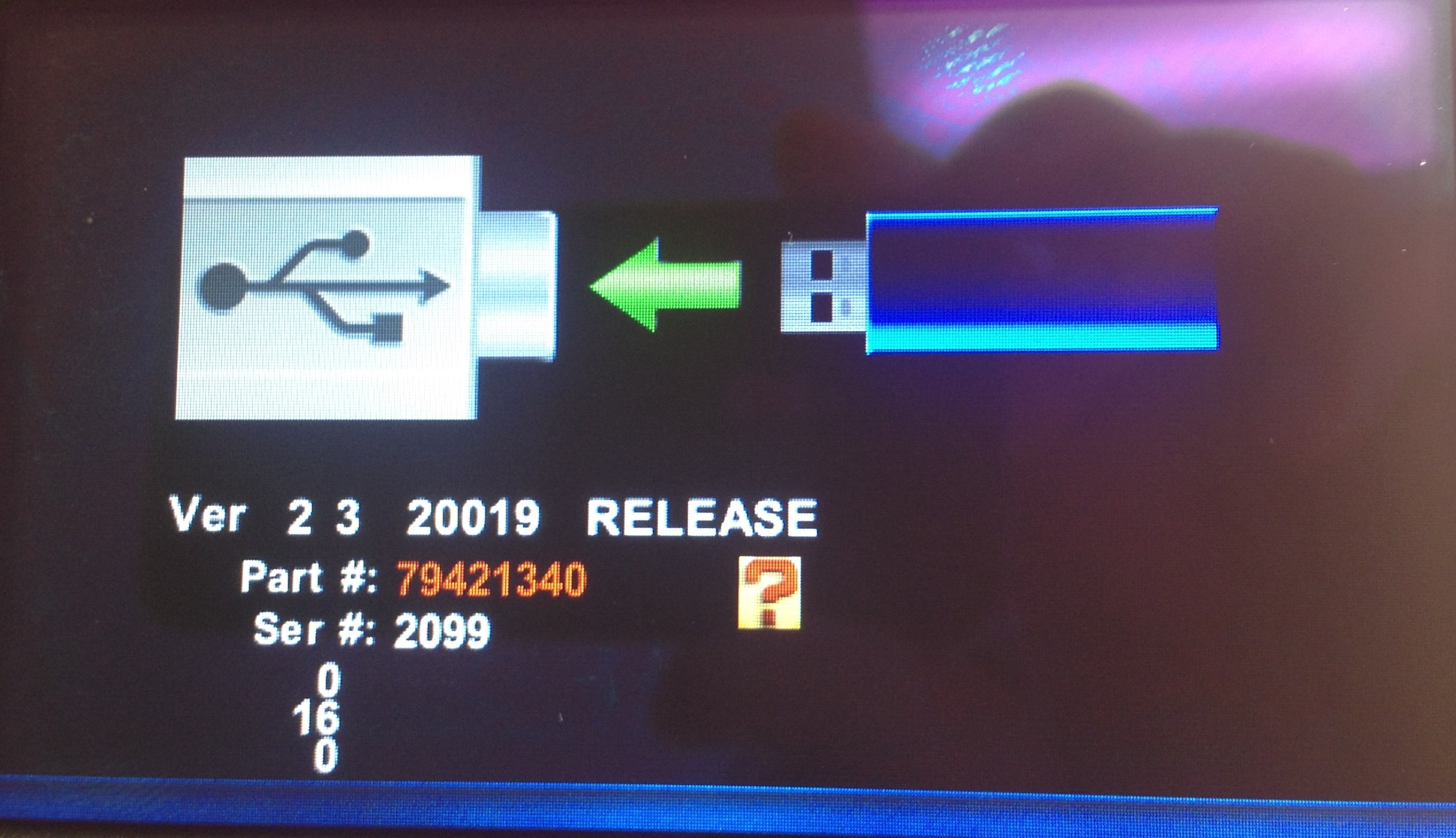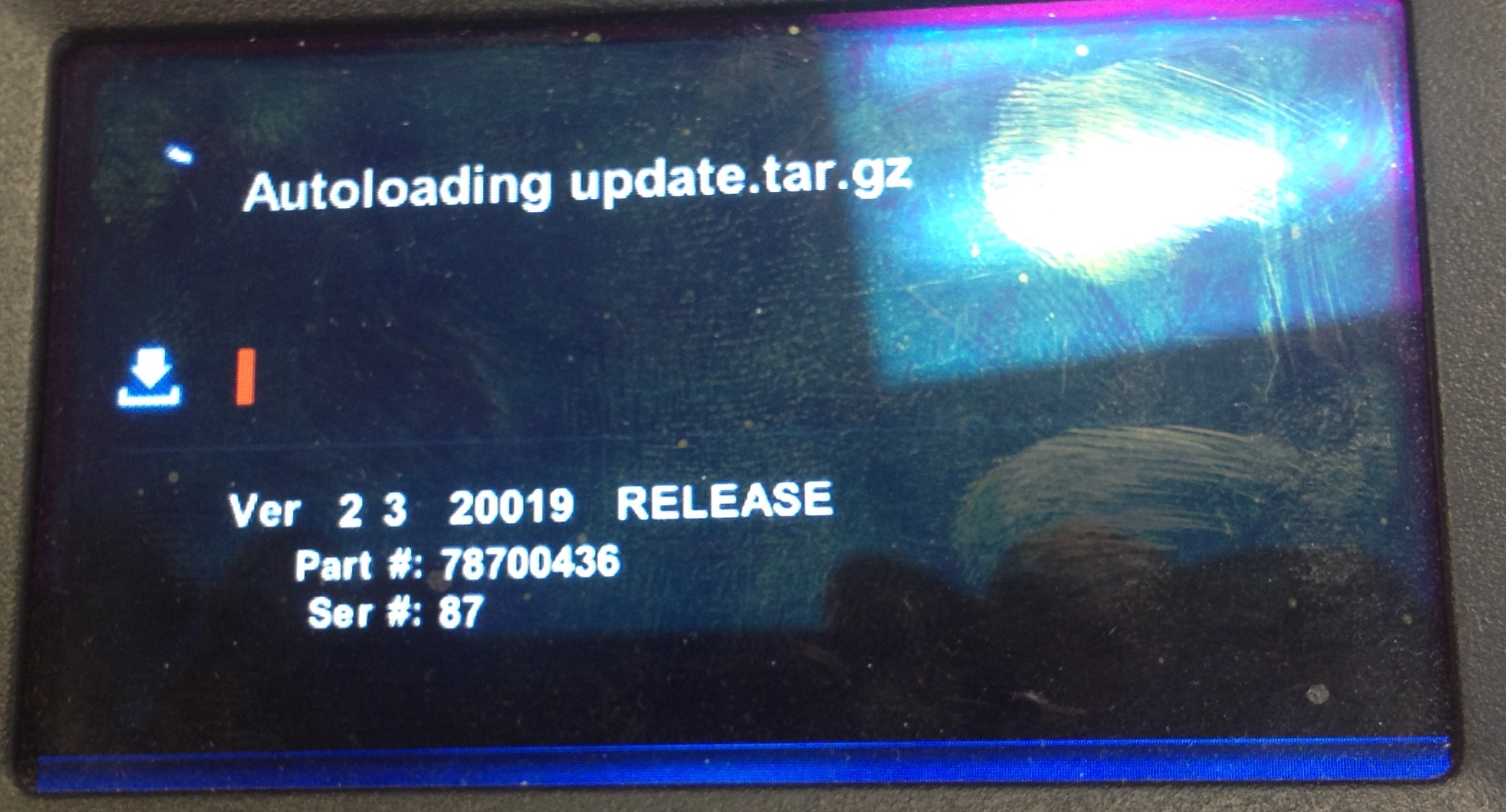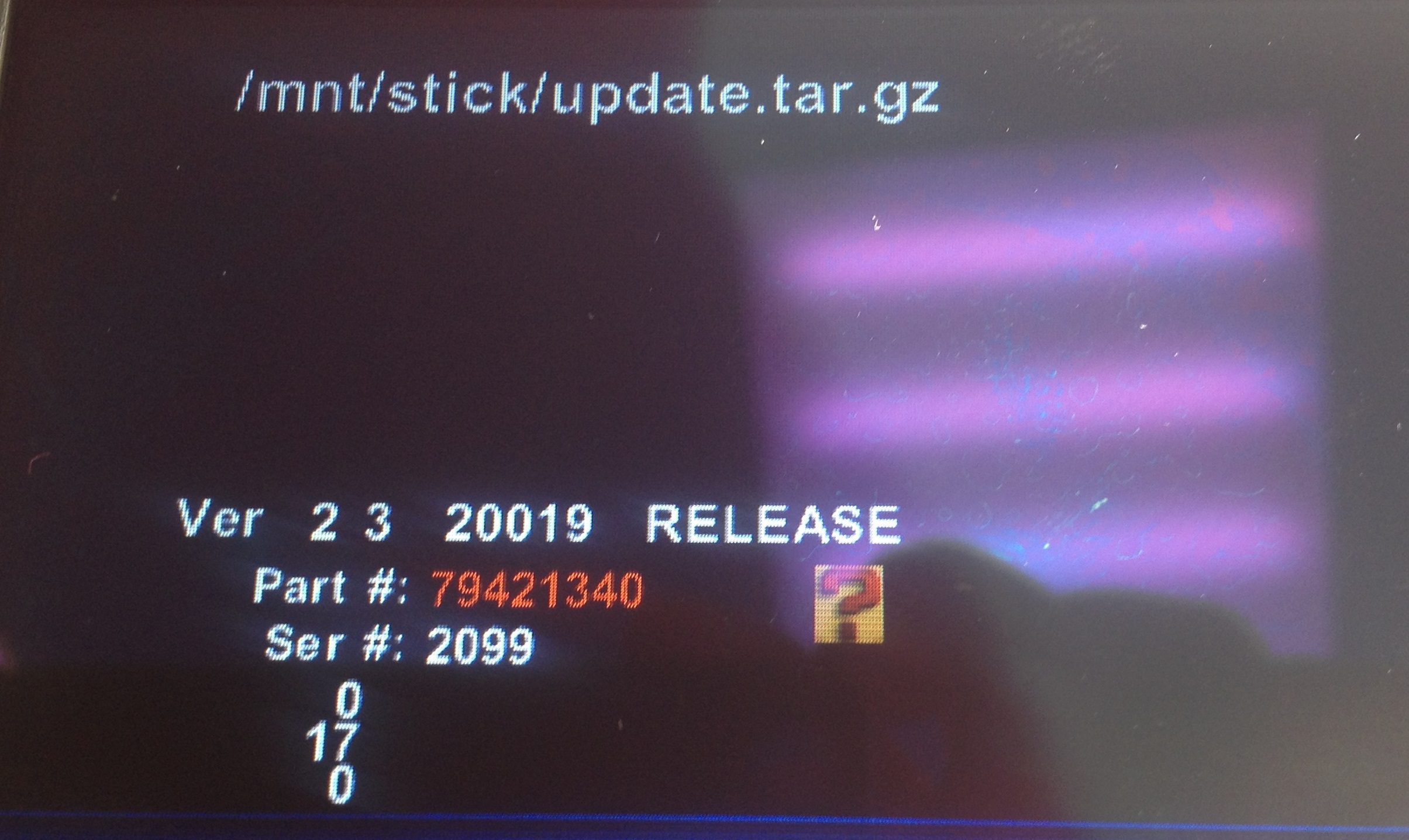I am having trouble loading a configuration via the Ethernet adapters to our new PV450.
I am using PowerVision 2.7.10475. I create a configuration using the Create button and then choose Load Configuration... which on a previous PV450 loads the configuration successfully.
We get the following error on the new PV450:
The old PV450 looked as follows:
It would appear there's a problem with the part # which is highlighted in red. The part # 79421340 does not match the sticker on the back of the unit which says 78700436. The old PV450 has a sticker which says 78700436-87 .. odd?
I am able to load a full install via USB (update-full.tar.gz), but not a configuration that has been saved to USB (update.tar.gz). We once again get the part # error:
Both PV450s report versions:
App 2.7.10220
OS 2.7.20022
Boot 2.3.20019
Any ideas what is wrong?
Thanks
Wayne
PV450 Load Configuration problem
- waynelaker
- Posts: 5
- Joined: Tue Sep 02, 2014 4:15 pm
- stalley
- Enovation Controls Development

- Posts: 618
- Joined: Tue Mar 18, 2014 12:57 pm
Re: PV450 Load Configuration problem
Hello Wayne,
I'm sorry you are having a problem with your display. I'm suspicious of your bootloader. The 0 16 0 and then 0 17 0 at the bottom of the display are not normal.
First, look at the label on the back of the display. There is a forum post here viewtopic.php?f=3&t=757 that describes a hardware reliability update for displays built prior to July 1, 2013. There is a bootloader you can download at that post. Don't use the Field Upgrade tool! Put the update-loader.tar.gz on a USB stick and update the bootloader on the display that way.
Then try putting the full.tar.gz. At this point you should be able to get a connection between your PC and the display. If this all gets updated properly and the phase of the moon is in aquarius, you should be able to create and put your config on the display.
Make sure the configuration is for the type of PV450/HV450 of your display.
If you continue to have a problem, you might try building a full.tar.gz with a blank config also just to eliminate the possibility that the config has a problem.
Nothing is simple, is it? Let us know how you do. This post may help others with similar problems!
I'm sorry you are having a problem with your display. I'm suspicious of your bootloader. The 0 16 0 and then 0 17 0 at the bottom of the display are not normal.
First, look at the label on the back of the display. There is a forum post here viewtopic.php?f=3&t=757 that describes a hardware reliability update for displays built prior to July 1, 2013. There is a bootloader you can download at that post. Don't use the Field Upgrade tool! Put the update-loader.tar.gz on a USB stick and update the bootloader on the display that way.
Then try putting the full.tar.gz. At this point you should be able to get a connection between your PC and the display. If this all gets updated properly and the phase of the moon is in aquarius, you should be able to create and put your config on the display.
Make sure the configuration is for the type of PV450/HV450 of your display.
If you continue to have a problem, you might try building a full.tar.gz with a blank config also just to eliminate the possibility that the config has a problem.
Nothing is simple, is it? Let us know how you do. This post may help others with similar problems!
Sara Talley
Software Engineer
Enovation Controls
Software Engineer
Enovation Controls