Problem with J1939 engine hours
- hhhenke
- Posts: 10
- Joined: Fri Mar 21, 2014 12:59 pm
Problem with J1939 engine hours
We have a PV450 that displays the J1939 engine hours when plugged onto a Perkins 404F but will only intermittently, and very briefly, display them on the Perkins 854. Tach, battery voltage, oil pressure, etc, all display fine on both engines. I have the request box checked. I've attached the library page screen shot of out config file.
Any suggestions?
HHH
Any suggestions?
HHH
- Attachments
-
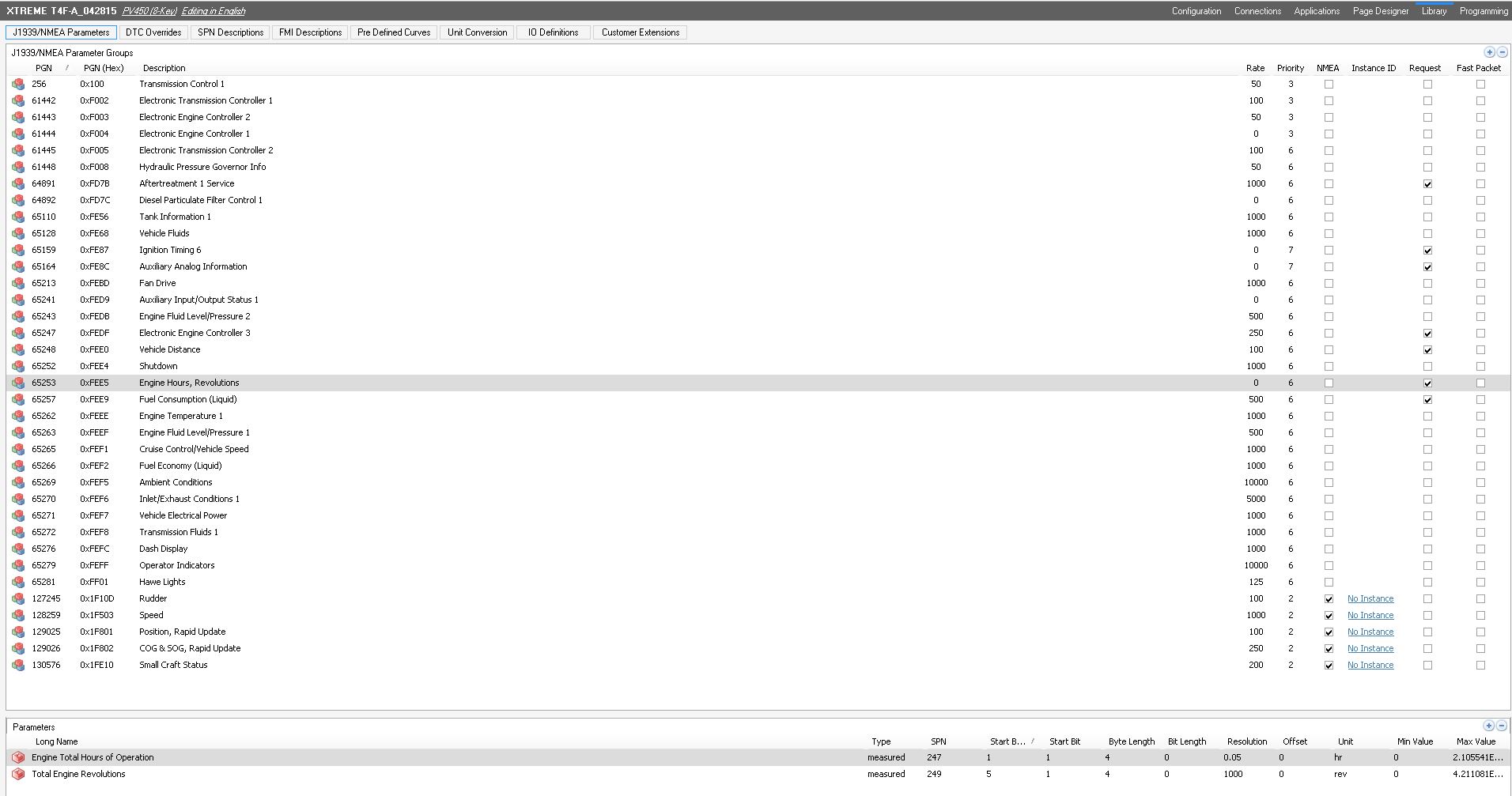
- engine hours.JPG (186.92 KiB) Viewed 228 times
- stalley
- Enovation Controls Development

- Posts: 618
- Joined: Tue Mar 18, 2014 12:57 pm
Re: Problem with J1939 engine hours
Hello HHH,
Look at your CAN data. What is the data being received?
Does the CAN data have the 65253 from the expected Source Address for the J1939 Mapped Variables on the Device where it should be?
Next, while you are there on the Connections tab, use the binoculars on your engine hours parameter to look at where the variable is used and make sure nothing is over writing or interfering.
If you don't discover the problem with this, let me know what you find and we can try some other things to find the problem.
Look at your CAN data. What is the data being received?
Does the CAN data have the 65253 from the expected Source Address for the J1939 Mapped Variables on the Device where it should be?
Next, while you are there on the Connections tab, use the binoculars on your engine hours parameter to look at where the variable is used and make sure nothing is over writing or interfering.
If you don't discover the problem with this, let me know what you find and we can try some other things to find the problem.
Sara Talley
Software Engineer
Enovation Controls
Software Engineer
Enovation Controls
- ksaenz
- Enovation Controls Development

- Posts: 263
- Joined: Thu Aug 19, 2010 7:53 am
Re: Problem with J1939 engine hours
Hello HHH,
Maybe the variable is going invalid.
J1939 variables are set to go invalid after 5 seconds by default.
You can change that for each variable in the programming section. See attachment.
Regards,
ksaenz
Maybe the variable is going invalid.
J1939 variables are set to go invalid after 5 seconds by default.
You can change that for each variable in the programming section. See attachment.
Regards,
ksaenz
- Attachments
-
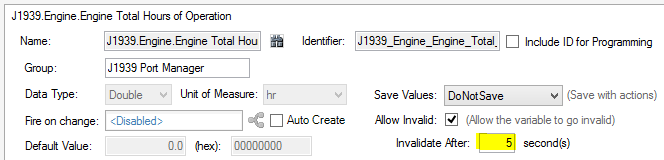
- Invalidate.PNG (12.22 KiB) Viewed 224 times
- hhhenke
- Posts: 10
- Joined: Fri Mar 21, 2014 12:59 pm
Re: Problem with J1939 engine hours
We finally got CanCapture to work (operator error, I'm sure). On the 404F, which is the engine that the hour meter does work on, we see where we are sending a request and where we are getting the 65253 data back. On the 845, which is the engine that the hour meter doesn't work on, we see where we are sending a request but we do not get any 65253 data back. We sent both data files to Perkins and got this response:
"After our E&E guys looked at your CAN traces, it appears you are sending the correct. And it is correct in that it should be a 3 byte message; however, there could be something in the core software that is looking to have all 8 bytes filled in. Could you try to put in FF (hex) or 255 in to the empty locations to see if that makes a difference."
I've attached the 854 data file. Perkins is referring to the blanks in Bytes 3, 4, 5, 6 & 7 of the 59904 request. Could these be blank because we have not mapped Total Engine Revolutions on the Connection page? It looks like revolutions is the last half of the 65253 message.
Thanks,
HHH
"After our E&E guys looked at your CAN traces, it appears you are sending the correct. And it is correct in that it should be a 3 byte message; however, there could be something in the core software that is looking to have all 8 bytes filled in. Could you try to put in FF (hex) or 255 in to the empty locations to see if that makes a difference."
I've attached the 854 data file. Perkins is referring to the blanks in Bytes 3, 4, 5, 6 & 7 of the 59904 request. Could these be blank because we have not mapped Total Engine Revolutions on the Connection page? It looks like revolutions is the last half of the 65253 message.
Thanks,
HHH
- Attachments
-
- 854 20150612.csv
- (500.88 KiB) Downloaded 13 times
- stalley
- Enovation Controls Development

- Posts: 618
- Joined: Tue Mar 18, 2014 12:57 pm
Re: Problem with J1939 engine hours
Hello HHH,
When I look at your data, I only see requests(59904) to the global address, 255.
In your configuration in PowerVision Configuration Studio, look on the Connections tab and select the device where you are expecting the engine hours. In the Device Setup panel at the top, is the Request Specific Address checked? With this checked, you will see a request to the SourceAddress and a request to the global address.
Devices are required (according to the J1939 standard) to respond when a request comes to their address. At the very least a NACK. Some devices only respond to requests to their address. So, if you don't get the engine hours, you can look at the data again to see if the ECU even responds to a request.
If this isn't it, I would recommend looking at the engine ECUs J1939 interface specification to see if they are using a proprietary SPN or they expect the request to come from a specific address. I noticed a couple of proprietary messages from source address 0.
When I look at your data, I only see requests(59904) to the global address, 255.
In your configuration in PowerVision Configuration Studio, look on the Connections tab and select the device where you are expecting the engine hours. In the Device Setup panel at the top, is the Request Specific Address checked? With this checked, you will see a request to the SourceAddress and a request to the global address.
Devices are required (according to the J1939 standard) to respond when a request comes to their address. At the very least a NACK. Some devices only respond to requests to their address. So, if you don't get the engine hours, you can look at the data again to see if the ECU even responds to a request.
If this isn't it, I would recommend looking at the engine ECUs J1939 interface specification to see if they are using a proprietary SPN or they expect the request to come from a specific address. I noticed a couple of proprietary messages from source address 0.
Sara Talley
Software Engineer
Enovation Controls
Software Engineer
Enovation Controls
- hhhenke
- Posts: 10
- Joined: Fri Mar 21, 2014 12:59 pm
Re: Problem with J1939 engine hours
BINGO!
One of the engines would take the global address but the other needed its specific address. Changed the 255 to a 0 and it works. Thank you so much!
I have another question that came out of troubleshooting this problem. I hooked the CanCapture up to a PV450 that was not installed on an engine; the only thing on the CAN bus was the CanCapture. I did not see a request for the engine hours. There is one request but it's an 8 byte long one that I haven't been able to identify. Does this make sense? Is there some kind of J1939 handshake required for the other requests to be transmitted?
Thanks, again, for all your help!
Harlan H. Henke
Xtreme Manufacturing
One of the engines would take the global address but the other needed its specific address. Changed the 255 to a 0 and it works. Thank you so much!
I have another question that came out of troubleshooting this problem. I hooked the CanCapture up to a PV450 that was not installed on an engine; the only thing on the CAN bus was the CanCapture. I did not see a request for the engine hours. There is one request but it's an 8 byte long one that I haven't been able to identify. Does this make sense? Is there some kind of J1939 handshake required for the other requests to be transmitted?
Thanks, again, for all your help!
Harlan H. Henke
Xtreme Manufacturing
- stalley
- Enovation Controls Development

- Posts: 618
- Joined: Tue Mar 18, 2014 12:57 pm
Re: Problem with J1939 engine hours
Hello HHH,
Do you know what configuration is on the PV450, and the version?
What is the data in the request?
You can send the information in a private message or to my personal email, if the information is proprietary.
I won't really know until I see the data, recent standard configurations shouldn't have proprietary messages. It could be the configuration was originally a standard but it was customized for a particular engine.
Glad we got the engine hours working.
Do you know what configuration is on the PV450, and the version?
What is the data in the request?
You can send the information in a private message or to my personal email, if the information is proprietary.
I won't really know until I see the data, recent standard configurations shouldn't have proprietary messages. It could be the configuration was originally a standard but it was customized for a particular engine.
Glad we got the engine hours working.
Sara Talley
Software Engineer
Enovation Controls
Software Engineer
Enovation Controls
- guidofor
- Posts: 17
- Joined: Wed Aug 28, 2013 7:08 am
Re: Problem with J1939 engine hours
Hello,
we have the same problem with the FPT N62TE2A genset engine which doesn't transmit the engine hours even when requested to do so. After spending a lot of time trying to figure out what was possibly wrong on our side, eventually the FPT technical department admitted to have a software bug inside the Bosch EDC7 ECU affecting all customers and nobody knows if and when it gets resolved. So the only workaround for us is to emulate within the display a classic hour meter using the MHrs application, but unfortunately it is poorly documented and ambiguous. In the PVCS Applications Reference Manual on page 37 there are 3 actions (increment, Store and Clear) and just the MHrs.machineHours variable while in PVCS 2.8 Patch 2 we are using there is just the UpdateMachineHours action and 2 variables (MHrs.machineHours and MHrs.Set.MachineHours), this is very much confusing. I tried initialising both variables (default value) to a preset value but nothing happens, that is, the accumulated count remains that of the previous software run. Also, as far as I can understand, it seems service reminders are linked to MHrs.machineHours if Hour Type is set to it, which is what we need since the J1939 value is not transmitted by the faulty ECU. We need a way setting the MHrs.machineHours to a predefined starting value stored permanently so it is possible to make it work correctly for those engines which have already been used for some hours, but have been trying to do so unsuccessfully so far, how could we do it ? How is MHrs.Set.MachineHours related to MHrs.machineHours ? I understand MHrs.machineHours is changed through the relevant application but modifying it seems to have no effect. Thank you.
Kind Regards
we have the same problem with the FPT N62TE2A genset engine which doesn't transmit the engine hours even when requested to do so. After spending a lot of time trying to figure out what was possibly wrong on our side, eventually the FPT technical department admitted to have a software bug inside the Bosch EDC7 ECU affecting all customers and nobody knows if and when it gets resolved. So the only workaround for us is to emulate within the display a classic hour meter using the MHrs application, but unfortunately it is poorly documented and ambiguous. In the PVCS Applications Reference Manual on page 37 there are 3 actions (increment, Store and Clear) and just the MHrs.machineHours variable while in PVCS 2.8 Patch 2 we are using there is just the UpdateMachineHours action and 2 variables (MHrs.machineHours and MHrs.Set.MachineHours), this is very much confusing. I tried initialising both variables (default value) to a preset value but nothing happens, that is, the accumulated count remains that of the previous software run. Also, as far as I can understand, it seems service reminders are linked to MHrs.machineHours if Hour Type is set to it, which is what we need since the J1939 value is not transmitted by the faulty ECU. We need a way setting the MHrs.machineHours to a predefined starting value stored permanently so it is possible to make it work correctly for those engines which have already been used for some hours, but have been trying to do so unsuccessfully so far, how could we do it ? How is MHrs.Set.MachineHours related to MHrs.machineHours ? I understand MHrs.machineHours is changed through the relevant application but modifying it seems to have no effect. Thank you.
Kind Regards
- boyce
- Enovation Controls Development

- Posts: 322
- Joined: Wed Sep 08, 2010 5:09 pm
Re: Problem with J1939 engine hours
guidofor:
We will review the documentation for the MHrs application because there has been changes for the monochrome displays and controllers. Thank you for bringing this to our attention and we apologize for the confusion.
The way to update the Machine Hours for a monochrome display is to put the new hours value in the MHrs.Set.MachineHours variable and then do the UpdateMachineHours action.
Alternatively, it is possible to use PowerVision to change the Machine Hours by using the configuration in the Simplified User Interface. Switch the hardware to the device type without the (Advanced) selection and then there is a Machine Hours tab.
If you still have trouble please reply and provide the display type you are using. Some standard configurations have menu selections for updating the machine hours.
Thank you,
Boyce
We will review the documentation for the MHrs application because there has been changes for the monochrome displays and controllers. Thank you for bringing this to our attention and we apologize for the confusion.
The way to update the Machine Hours for a monochrome display is to put the new hours value in the MHrs.Set.MachineHours variable and then do the UpdateMachineHours action.
Alternatively, it is possible to use PowerVision to change the Machine Hours by using the configuration in the Simplified User Interface. Switch the hardware to the device type without the (Advanced) selection and then there is a Machine Hours tab.
If you still have trouble please reply and provide the display type you are using. Some standard configurations have menu selections for updating the machine hours.
Thank you,
Boyce
Boyce Schrack
Enovation Controls
Enovation Controls
- guidofor
- Posts: 17
- Joined: Wed Aug 28, 2013 7:08 am
Re: Problem with J1939 engine hours
Many thanks for your quick reply,
now everything is clear, unfortunately with the PV 380 display we are currently using there is no simplified user interface. By the way, we don't know whether we are using the original PV380 or the latest r2 version, how could we know ? Is there any particular marking ? We just see PV380 and serial number 50003069161 on the white manufacturer sticker. Is the original PV380 still available in the future ? This makes a difference as we are using the +5V protected output which regrettably is going to be replaced by a digital output in PV380 r2.
Kind Regards
now everything is clear, unfortunately with the PV 380 display we are currently using there is no simplified user interface. By the way, we don't know whether we are using the original PV380 or the latest r2 version, how could we know ? Is there any particular marking ? We just see PV380 and serial number 50003069161 on the white manufacturer sticker. Is the original PV380 still available in the future ? This makes a difference as we are using the +5V protected output which regrettably is going to be replaced by a digital output in PV380 r2.
Kind Regards
- boyce
- Enovation Controls Development

- Posts: 322
- Joined: Wed Sep 08, 2010 5:09 pm
Re: Problem with J1939 engine hours
guidofor,
That is correct for the PV380. The easiest way to tell, and maybe the only way without there being a sticker, would be to connect PowerVision to the display and see the hardware type that is connected.
The availability of the original PV380 is a question for the product manager Osayamen Imade. Contact him by phone would be the best, his number is 918-317-4206.
Thanks,
Boyce
That is correct for the PV380. The easiest way to tell, and maybe the only way without there being a sticker, would be to connect PowerVision to the display and see the hardware type that is connected.
The availability of the original PV380 is a question for the product manager Osayamen Imade. Contact him by phone would be the best, his number is 918-317-4206.
Thanks,
Boyce
Boyce Schrack
Enovation Controls
Enovation Controls
