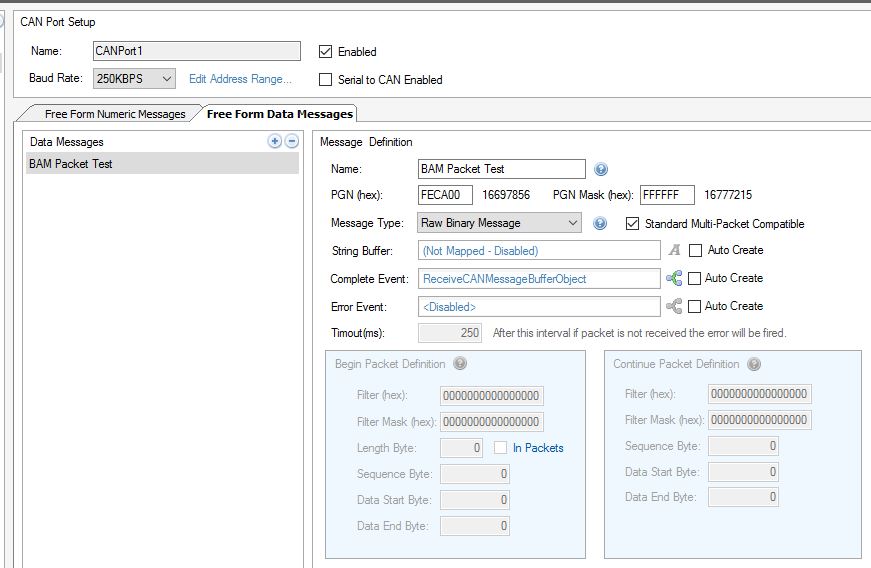Hi,
PowerVision 2.9.10437
I was looking for a simple listmanagerimport() example with a sample csv file, using a script, and preferably with the csv file located under library -> customer extensions rather than on a USB thumb drive or SD card, if at all possible.
I did some searching on the forum and found several examples of how to manipulate/interact with lists, but nothing specific to the listmanagerimport function and I am looking for some information on how that works.
viewtopic.php?f=7&t=1033&p=2743&hilit=lists#p2743
viewtopic.php?f=7&t=1272&p=3590&hilit=list#p3590
As well as the 2.7 examples, and there are several other forum posts concerning lists as well.
Customer Extensions
- Ocelot
- Posts: 77
- Joined: Thu Oct 06, 2011 10:43 am
Customer Extensions
Kyle Bruneau
Applications Engineer - MurCal Inc
Applications Engineer - MurCal Inc
- boyce
- Enovation Controls Development

- Posts: 322
- Joined: Wed Sep 08, 2010 5:09 pm
Re: Customer Extensions
The ListManagerExport and ListManagerImport fuctions write and read a file to the USB stick so there is no way to access a Customer Extension file at this time. This is something that has been talked about and requested several times so I wouldn't be surprised that we will see this in the future.
Right now it will have to be done something like your first example where the data is "hard coded" into a script a loaded into a list.
Right now it will have to be done something like your first example where the data is "hard coded" into a script a loaded into a list.
Boyce Schrack
Enovation Controls
Enovation Controls
- Ocelot
- Posts: 77
- Joined: Thu Oct 06, 2011 10:43 am
Re: Customer Extensions
Hi Boyce,
PVS 2.9.10481
I looked at, and was attempting to implement a Free Form Data Message.
viewtopic.php?f=7&t=1459&p=4208&hilit=buffer#p4208
viewtopic.php?f=7&t=1181&p=3253&hilit=f ... sage#p3253
and have been unsuccessful so far.
I attached a simplified example config and example CANCapture file.
In PowerVision when defining a packet, for the PGN (hex) field is that the BAM announcement PGN 60416, the payload PGN 60160 or the PGN of the packeted message, in this case 65226?
I can't seem to get Complete Event to fire.
PVS 2.9.10481
I looked at, and was attempting to implement a Free Form Data Message.
viewtopic.php?f=7&t=1459&p=4208&hilit=buffer#p4208
viewtopic.php?f=7&t=1181&p=3253&hilit=f ... sage#p3253
and have been unsuccessful so far.
I attached a simplified example config and example CANCapture file.
In PowerVision when defining a packet, for the PGN (hex) field is that the BAM announcement PGN 60416, the payload PGN 60160 or the PGN of the packeted message, in this case 65226?
I can't seem to get Complete Event to fire.
- Attachments
-
- BAM_Example.zip
- (4.26 KiB) Downloaded 8 times
-
- BAM Packet Test.zip
- (687.4 KiB) Downloaded 8 times
Kyle Bruneau
Applications Engineer - MurCal Inc
Applications Engineer - MurCal Inc
- boyce
- Enovation Controls Development

- Posts: 322
- Joined: Wed Sep 08, 2010 5:09 pm
Re: Customer Extensions
This will get the Complete Event to fire by changing the PGN and the PGN Mask in the Message Definition:
Boyce Schrack
Enovation Controls
Enovation Controls