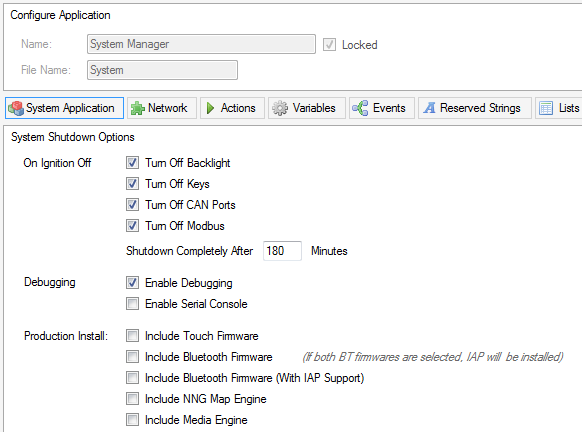I have a PV450. I've connected the battery supply to the display, and the ignition through the ignition switch. When the ignition is turned off, I still draw 120mA on the battery line. When the heater is engaged, I'll draw 1.7A. My initial thought was to connect both ignition and battery leads through the ignition switch, but the switch can't handle another 1.7A.
Is there a function that will turn off the heater and display draw if the ignition switch is turned off? I have harnesses built, and do not want to add another relay to take care of this function.
PV450 power requirements
- rtackett
- Posts: 15
- Joined: Tue May 03, 2011 9:58 am
- shuhn
- Posts: 5
- Joined: Mon Jan 03, 2011 9:53 am
Re: PV450 power requirements
This is a function of the config and how a safe shutdown/sleep is set to occur.
I am not a config expert, but I know that there is a timer that controls the time period between the ignition input turning off and the display performing a safe save and totally powering down. Unfortunately, I do not know the defaults settings for this.
What you are seeing is the display is still running, but the LCD and any button backlights are turned off. After the timer expires, the display will turn off completely. This is why your current is still high. I will have one of our config experts weigh in on this too.
Scott Huhn
EControls Inc.
Senior Electrical Engineer - Displays
Office (210) 495-9772 x3821
Mobile (608) 201-5033
Email shuhn@econtrols.com
Email
I am not a config expert, but I know that there is a timer that controls the time period between the ignition input turning off and the display performing a safe save and totally powering down. Unfortunately, I do not know the defaults settings for this.
What you are seeing is the display is still running, but the LCD and any button backlights are turned off. After the timer expires, the display will turn off completely. This is why your current is still high. I will have one of our config experts weigh in on this too.
Scott Huhn
EControls Inc.
Senior Electrical Engineer - Displays
Office (210) 495-9772 x3821
Mobile (608) 201-5033
Email shuhn@econtrols.com
Scott Huhn
Senior Electrical Engineer - Displays
Enovation Controls
Senior Electrical Engineer - Displays
Enovation Controls
- jeldridge
- Posts: 1
- Joined: Tue May 27, 2014 5:15 pm
Re: PV450 power requirements
Any update on this? Did one of the config experts weigh in?
- stalley
- Enovation Controls Development

- Posts: 618
- Joined: Tue Mar 18, 2014 12:57 pm
Re: PV450 power requirements
Hello jeldridge,
The timer can be adjusted in the config by going to the Applications section, System Manager. The items with the checkbox will turn off or not based on the checkbox immediately with the ignition off event. Everything else shuts down based on the timer. Setting the timer to 0 will shut everything down immediately.
The timer can be adjusted in the config by going to the Applications section, System Manager. The items with the checkbox will turn off or not based on the checkbox immediately with the ignition off event. Everything else shuts down based on the timer. Setting the timer to 0 will shut everything down immediately.
Sara Talley
Software Engineer
Enovation Controls
Software Engineer
Enovation Controls