Here is my message.
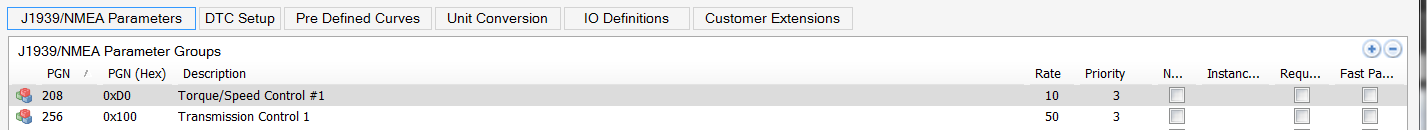
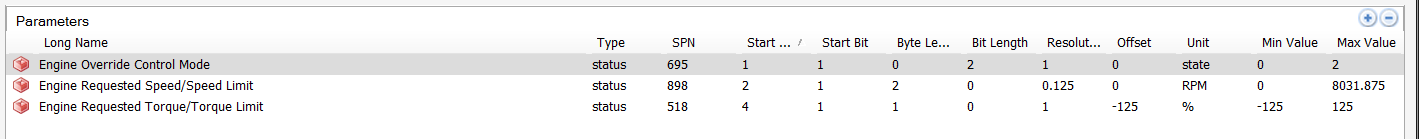
I have to broadcast this over source address 208 so I set that up in my connections.
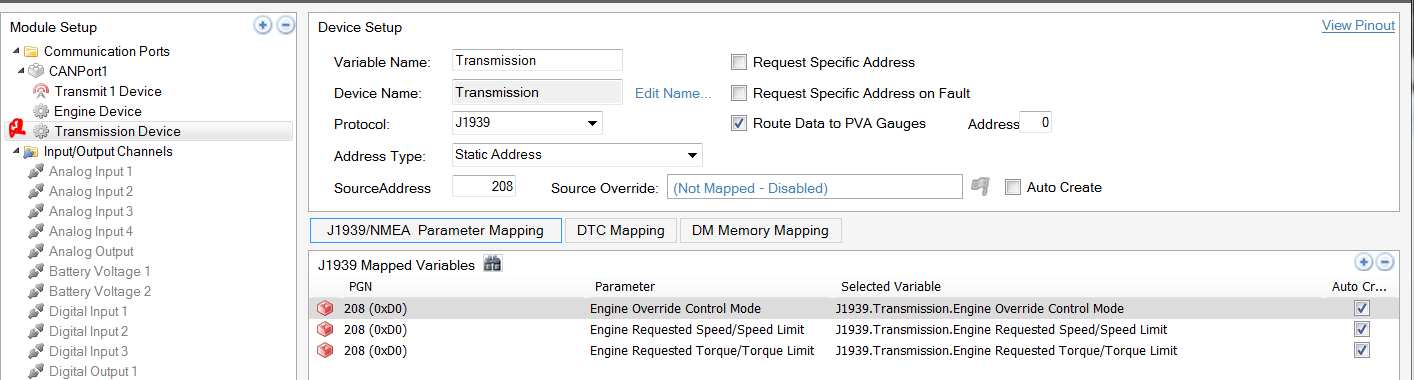
I'm not sure if this is necessary, but I have a state machine set up to fire off an initialize script with the following upon start up because default values are grayed out when using "Transmission Device"
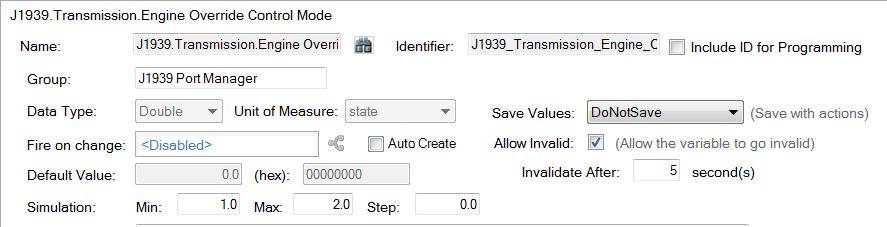
Code: Select all
void $Initialize$ ()
{
smWrite(VariableIDs.J1939_Transmission_Engine_Override_Control_Mode, 1);
smWrite(VariableIDs.J1939_Transmission_Engine_Requested_Speed_Speed_Limit, 9600);
smWrite(VariableIDs.J1939_Transmission_Engine_Requested_Torque_Torque_Limit, 0);
}
Here is where my question comes in. I'm not doing anything besides broadcasting these messages and I know CAN communication is working because the built in Engine Speed is being read correctly. These are the only messages I see when reading the CAN traffice
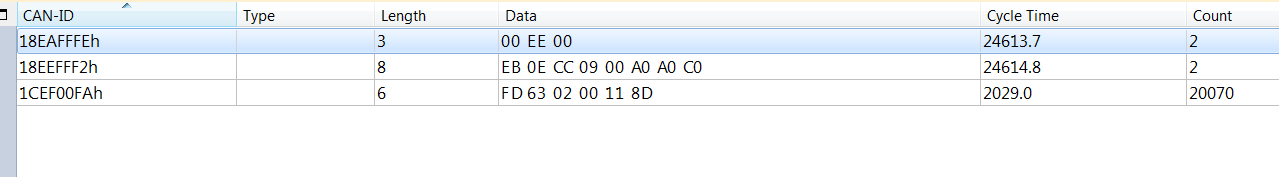
The first two items only appear when the panel powers up, I assume this is a handshake if you were to use the ECOM device to program (I am not).
The last one cycles every two seconds, which I can only assume is a status of some kind.
None of these are what I am supposedly broadcasting. I have the ECU disconnected so the only traffic being shown is that from the panel.
Am I missing something fundamental needed to get the PV480 to broadcast traffic?



